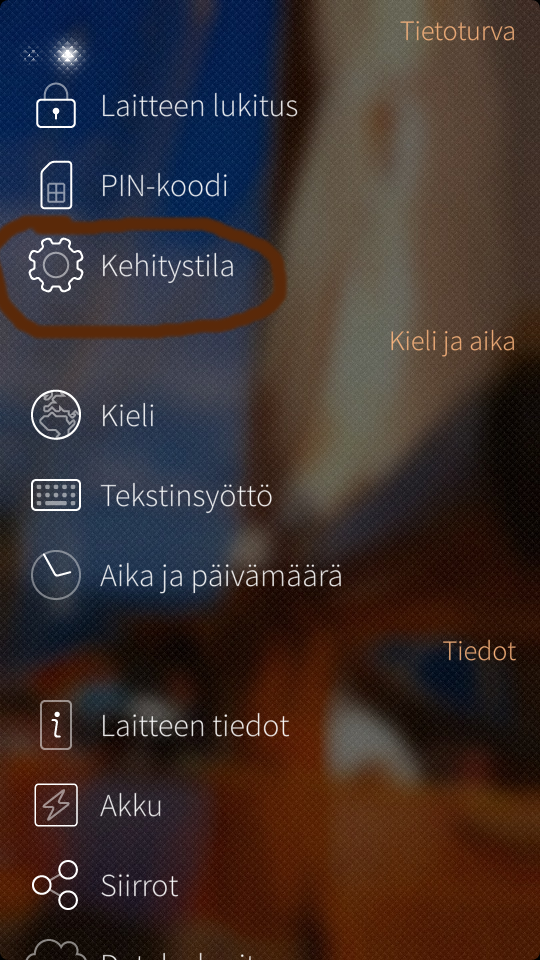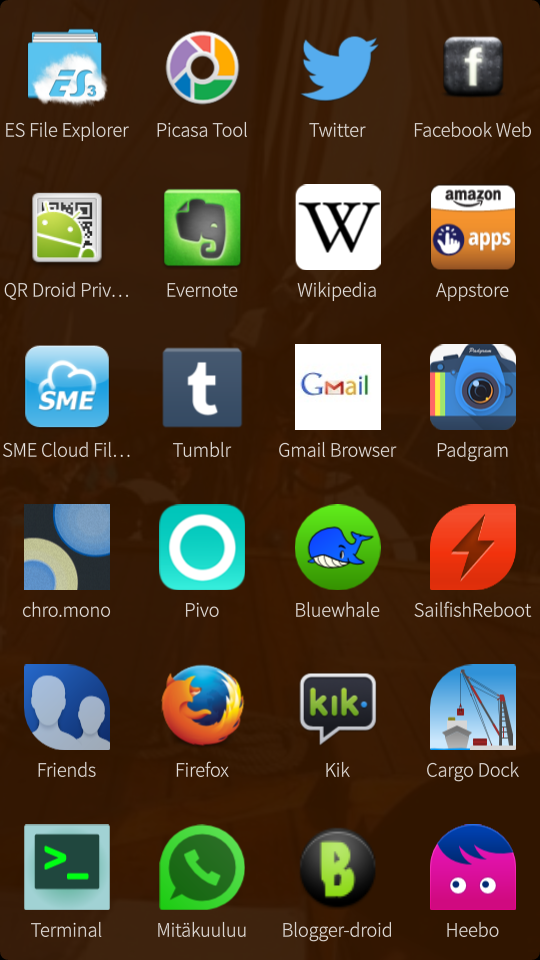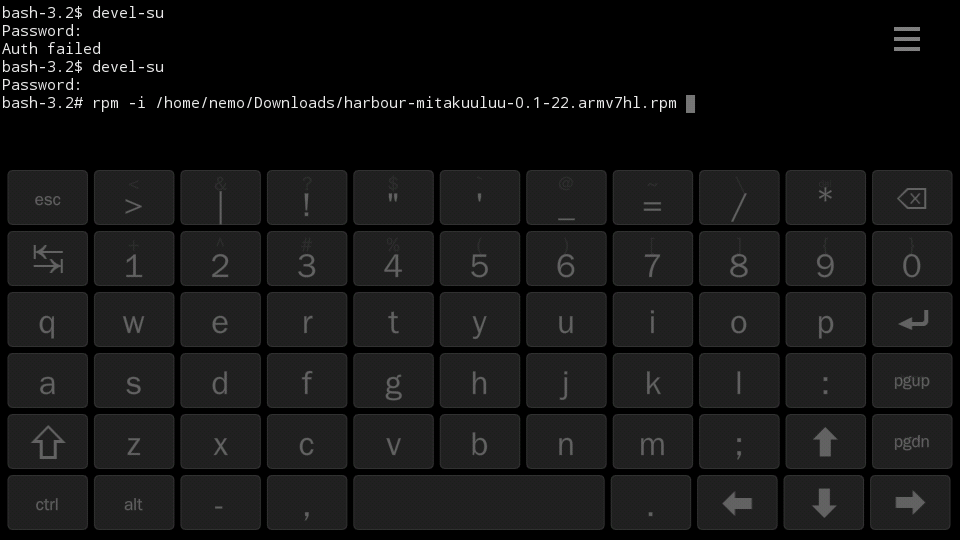Good news for me and, I guess, all Jolla users. The latest software update 1.0.3.8
Naamankajärvi seems to work well, allows landscape mode in several apps and fixes MitaKuuluu problem that I experienced: when launching Android apps, they wouldn't start unless I shut down MitaKuuluu.
BTW it's a great Whatsapp client, check out - install from
Openrepos.net. I did it with the following actions:
- Download the application using your Jolla browser, here's direct link: https://openrepos.net/sites/default/files/packages/26/harbour-mitakuuluu-0.1-24.armv7hl.rpm - I recommend you also check the developer's page and thank him on the way: https://openrepos.net/content/coderus/mitakuuluu. Thank you coderus!
- Enable developer mode so you get Terminal in the applications list - see pictures below. You must set a password - remember it, as you need it to gain superuser rights to install software!
- Open Terminal and enter the command
devel-su to gain superuser rights
- command
rpm -i /home/nemo/Downloads/harbour-mitakuuluu-0.1-24.armv7hl.rpm
- here, /home/nemo/Downloads is the folder where you downloaded the application package and the latter part is the name of the package. You get the name automatically by pressing Tab key after typing the first few letters.
- Mitäkuuluu appears on your application grid. How cool is that! Start using it.
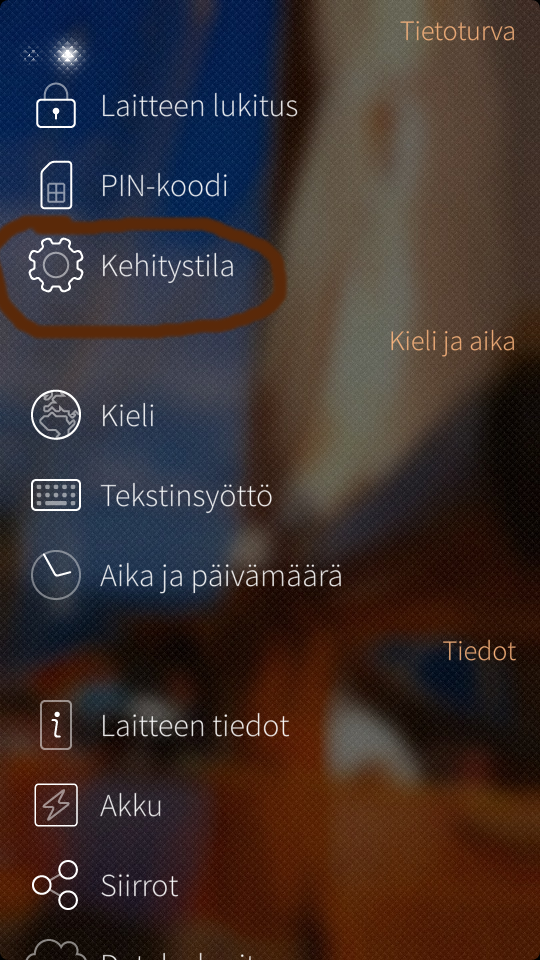 |
| Pic 1. Developer mode activation in Settings |
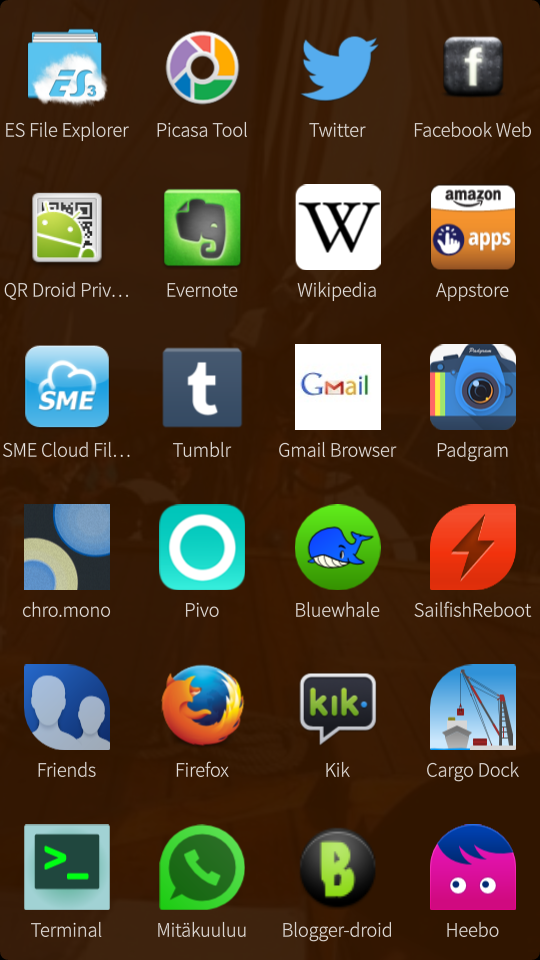 |
| Pic 2. Terminal application in the left corner, Mitäkuuluu next to it after a successful installation that is guaranteed to go well |
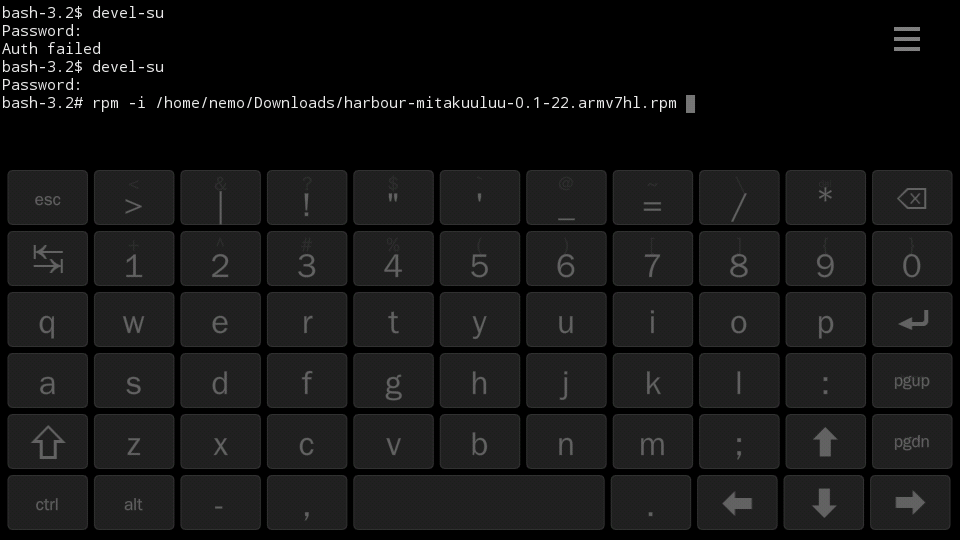 |
| Pic 3. Using terminal in landscape mode on the Jolla phone to install open source software. How cool is that?! (although I mis-typed my password first...) |